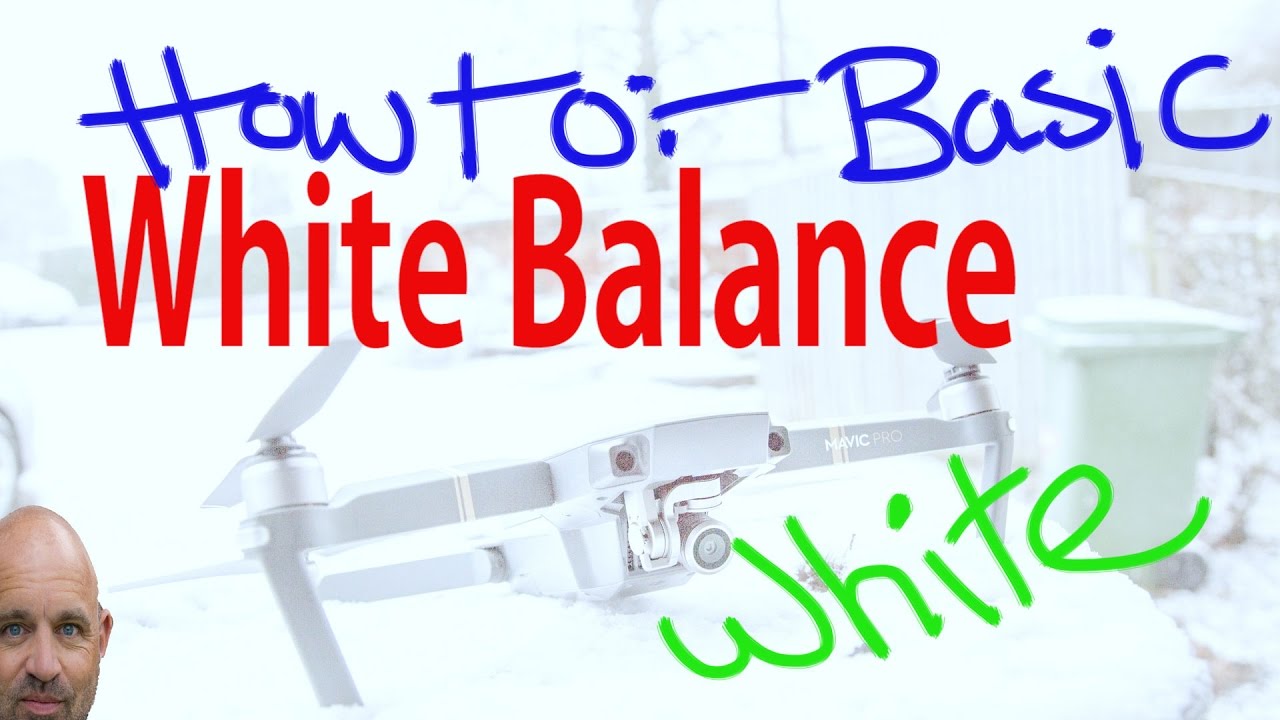Not by my MP at the moment (alcohol and BBQ happened), and I was wondering …
With the MP, can you set the colour balance using a grey colour balance card? … as one can on DSLRs and most compacts these days.
Though, obviously, the colour balance needed from above may well be different to where you are when you could use the grey cards to set the balance.
Just wondering if it’s an available function.
I’ve not seen any settings to adjust colour balance in Go4.
I think colour profile, contrast, saturation and sharpness are the only things you can change.
I’m sure I’ve seen colour temp displayed on the app?
…tho too much wine has been consumed to make any sense of it this evening. 
Ah, so it has a custom white balance profile.
I’d just been choosing cloudy or sunny, hadn’t noticed custom before.
1 Like
Doesn’t seem to have the ability to use a grey card to set it correctly … only visually … on your device that probably isn’t colour corrected itself. Dodgy.
Tho - I can play with it with the grey cards I have and see what it makes them look like on the screen, and then mentally remember that “look” and use custom to recreate.
I know what I mean … 
It’s something I’m not really clued up on. I usually chose sunny or cloudy then adjust in post.
If you film a few seconds of the grey card before flight would that help in post edit?
Or is the idea to get the best image with no post editing.