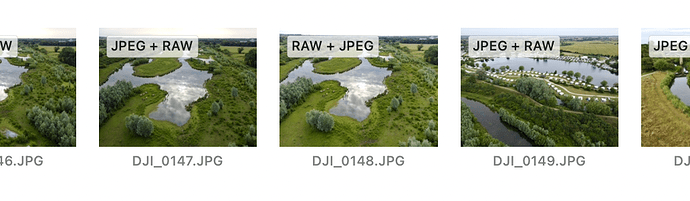Right, i just set my new mini 3 pro to shoot in JPEG + RAW. Have done a couple of test shots on drone, imported to Photos both PNG and JPEG yet when i hit info it seems to be only JPEG i can see. The image says both on the top left corner. Can anyone tell me what’s going on?
Previously when working with RAW files I used the Native Nikon software as I was using Nikon SLRs.
Any ideas?
Mike
If I remember correctly, once you select the photo, on the menu bar, select ‘Image>Use Raw as Original’.
If you change it to Raw, if you do the same thing again, the option is then ‘Use JPEG as Original’
I just dragged my Mac out… this may help ![]()
You’ll not be able to edit a RAW file in the macOS Photos app, that’s a simple photo album / viewer.
I use Adobe Lightroom to edit RAW files on my Mac.
Are you sure Rich?.. I’m pretty sure I’m editing my RAW pics in the Photos app (see the above post)
No, I’m not sure at all ![]()
That was a pure assumption!
If you look at these 3 pics, I have set the middle one to be the RAW that is edited (see the different order of the words)
As far as I’m aware, that means I’m editing the RAW image. I agree its not a particularly powerful editor, but it has more features than I can cope with already!!
@BudgieUK you are indeed correct with the above. I just tried it and saw the image behind change its appearance. And as you say later, the words do indeed swap round, the first word being the version you are editing.
You are indeed editing the RAW file.