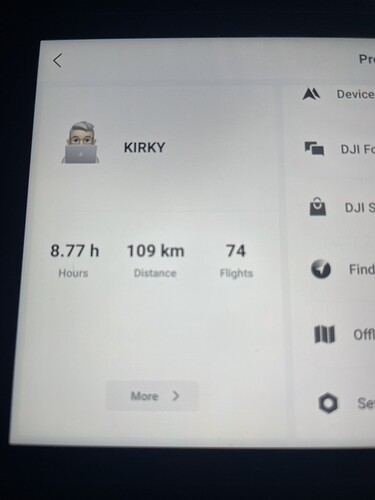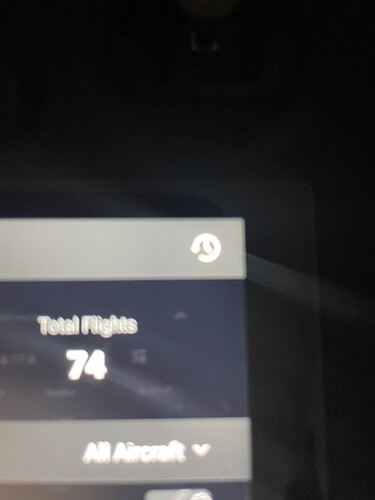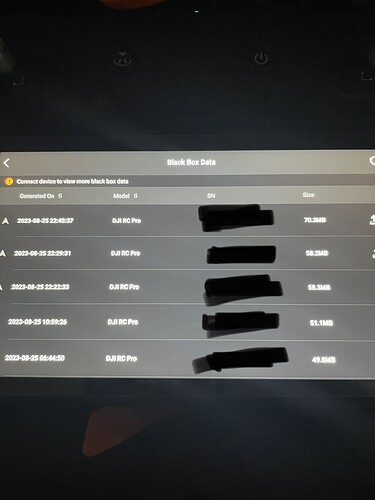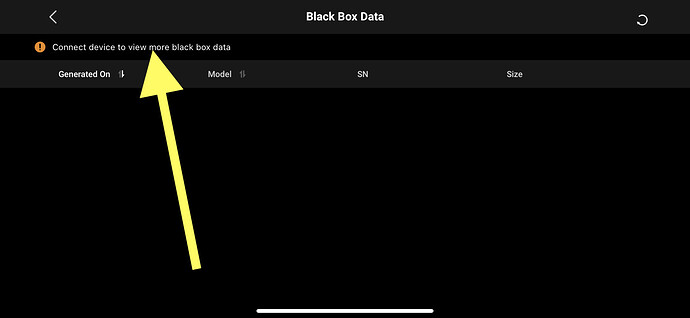Morning
I’ve searched the net on this, it does not say a lot for the question I have, I checked on here first as well,
So only last night I stumbled across this within the rc pro by going into settings there is ( black box data ) I kinda figure this is what it says so I’m sure I understand that bit, data from the drone / aircraft,
It gives you the option to download it & or delete it, reason I’m asking as I never knew this but more so, the rc pro does not come with a lot of memory internally so I was looking at ways to free up space & basically clear what is not needed, which was when I came across the above, on checking the files I’d say there’s a good few GB there in files, am I ok to delete this ? Or should it be left alone ?
I’m asking as I knew nothing about this & the last thing I want to do is delete something & break something, nothing I could find on the net only some people transfer the data for DJI,
Any thoughts welcome, as said just trying to free up some memory,
Thankyou
Leave them alone
Why?
Well, just free up some memory, I thought if their not needed & just clogging up then do they need to be there & what are they really for ?
Can you please tell me, the things I’m seeing inside the rc pro is all still very new to me, I know how to use it but it’s everything inside it, with the fly app when using my phone with the rc-n1 I just used to clear the cache every now & then.
Many thanks
Why?
Where did you see them?
There within the fly app ?
Do you want a screen shot ?
Yes Please ![]()
I’ll brb ![]()
![]()
Tap on that ( more ) ![]()
Then top right corner
Then it shows you this jargon, I just blacked out the serial number.
I honestly don’t understand it, if I did I would not be typing this, thankyou Wayne ![]()
Can you see them when the drone is switched off?
Yes that is with the drone switched off.
Would you like me to do it with drone on as well ?
Edit I think there’s more files when drone is on.
Yes and count how many on and off
Ok ![]()
![]()
11 with drone off
30 with drone on - which then some of that 30 is both rc & drone.
Disconnect the drone and switch it off
Force close the fly app, restart the RC and see if any files are there.
Everything is turned off ?
Get some breakfast and forget the whole crazy idea ![]()
I’ve had bacon & eggs ![]()
This is a wind up right ? ![]()
Them files are the .DAT encrypted DJI files that are stored on the Drone
They are only readable by DJI and are for detailed forensic inspection just like the Black box flight recorders on commercial Airplanes
If there was an issue with the drone they might ask you to download one to send to them
They are not stored on the device, unless you have downloaded them ![]()
Hmmmm
Ok maybe I downloaded them but I don’t know how ![]()
So maybe go into the files & swipe them across to the trash bin option which maybe hides them ?
As I’ve read you cannot erase them but there’s a trash can there, so maybe deletes the download if I have, which makes sense as I was trying to retrieve my flight data & I went into that menu & pressed the thing in the top right corner,
Would you know if it’s safe to do as mentioned above, cheers Wayne
To be honest Rich, I don’t know because I don’t know what you have been doing
Deleting them shouldn’t be an issue, if you factory wipe the device they will be gone
The best thing to do and I’ve said this to you before, is to stop messing with it and go and fly the thing ![]()