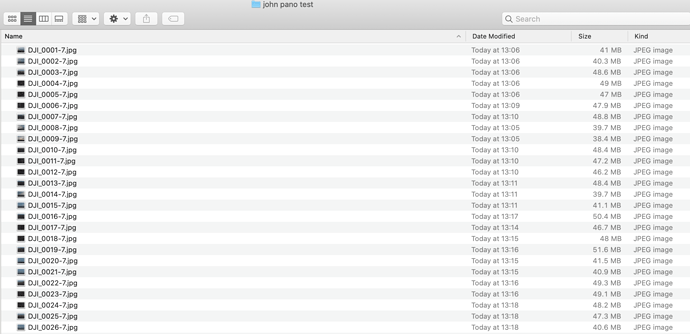@john768 do you want to share some images and see if we can bottom the issue with the stitch lines ;o(
Whats best way to upload the set of 26 jpeg images taken on the 360 pano??
We Send It (and post a link)
Uploaded 26 jpeg images and the pano image
Thanks
I’ll post what I found and did in a little while.
Thanks
John
Ok @john768
I’m not sure what your workflow is, I’ll quickly go through mine.
First all all, not sure what you sent me images wise but they were pretty hefty if they had come straight off the card at almost 50MB each
The usual pano folder (I took these tonight) looks something like this
So then I decide if I am going to use the jpg or dng files or even use the file that DJIFLY stitched itself, the results from the latter can be very good, to get this file click on the gallery icon in DJIFLY and it should download to your phone camera roll (it deffo does on iOS not sure about Android) then I can upload this to Kuula
This is that file 2.2mb 4096*2048. I have done nothing with this except uploaded and shared it, no post processing whatsoever.
If I want to use the jpg or dng files and stitch myself, I use (AGP) Auto Pano Giga (I’m a Mac Chap) but all the stitching programs are the same pretty much. So Ill load the files into the AGP lets it stitch them and the resulting file in this case was 10124*3689 18.2MB (AGP trims a little off the top)
Then I open this file in a photo editor (I use PS) the first thing I need to do is get the image to be in the ratio 2:1, i just resized the canvas in this case to 10124*5062. Then I had a play with levels added a blue fill to the top of the canvas (just auto levels for speed), then I upload this to Kuula.
Experience has told me not to try adjust anything on the individual files, wait until it is stitched and then ‘mess’ with the resulting file before you upload it to Kuula.
Looking at the results from mine, there is not a real lot of difference, except the top one (straight from DJIFLY stitched by itself) was a lot quicker and easier (you can do it in the field from your phone/tablet in 2 minutes or less).
*No stitch line on either (Mini 2 used, same as yourself)
I also lightened your original
thanks for you help assistance . I am out early tomorrow 0530 doing some flying up near Bridlington I will follow your process with shots I take tomorrow and let you know
John