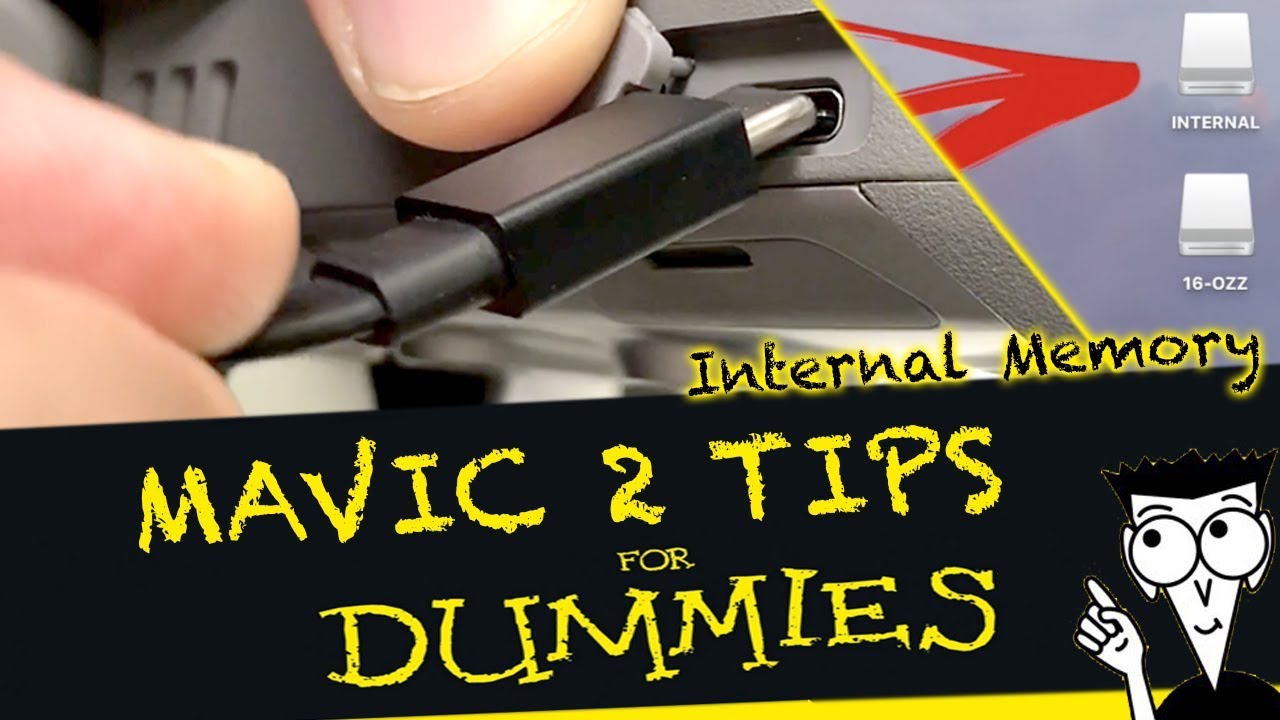Hi guys tried searching and found no answers.
I have installed DJI assistant on to my iMac 10.13.6 High Sierra I have installed the USB driver and followed the terminal prompts and instructions. For all intense and purposes, the USB driver has been installed however when my Mavic Pro 2 is connected to my iMac it does not recognise or register my drone. I am wanting to access some brilliant footage I got of a school of fish. which I had to record on internal storage as my card was full.
I am obviously missing something. I have restarted my machine and then connected to my iMac nothing shows on the desktop nor on, disk-utility. Therefore I can assume I have either the wrong driver or the wrong process can anyone shed any light on this please
I wonder if the problem is the installation of DJI Assistant?
I recall a while ago when I had to calibrate my M2P sensors that there was an issue with DJI Assistant on my iMac running OS Monterey. I think the Assistant needs an update to suit the newer OS.
I worked around this by setting up a dual boot system using OS Catalina.
2 Likes
You shouldn’t need Assistant, just plug the MP2 in and your iMac should see it as a removable drive.
Remove Assistant fully and try without it see what happens
2 Likes
Hi Guys
Sorry for the delay in replying been working nights all week. It appears the problem was a user error. I needed to fully activate the DJI assistant to load the USB driver. theTerminal window process on its own was not sufficient. Once I had signed in it allowed me to update the firmware and displayed both the internal disk and the SDH card. Many thanks for your replys