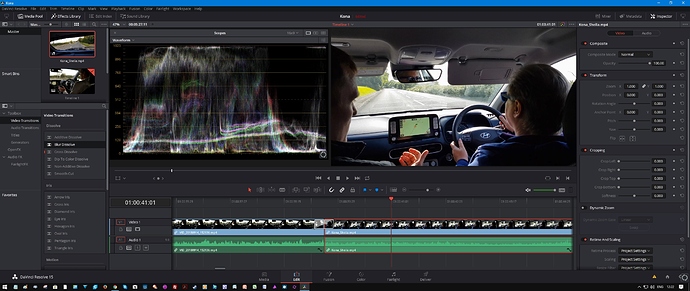just realised my laptop is totally out of date to do video editing,so time to upgrade but don’t know whether to go for a desktop or laptop or which models any suggestion appreciated
Hi, @merlinflyer … and welcome to GADC!
I use a laptop without any issues - although I’m using an Mavic Pro, not an M2.
The demands on the computer increase if you’re wanting to do everything in 4k. I tend not to…
My laptop is a mid-range, 1 year old, and I tend to record in 2.7K (2720x1530), and render to 1080 (this combo allows from some cropping without loss of resolution) - and find that modern editing apps like Davinci Resolve (free!) are very tolerant and quick whilst you are actually editing/colouring/etc, and then when I send it off to render it’s very dependant upon how much I’ve thrown at it to process.
Desktops only really make a big change if you seriously ramp up the processing power … but you’d probably need to be doing a lot of editing to justify the cost.
desktop iMac , with FCPX that has 16gb or more of Ram, no problems
I’ve got an i7 6820HK laptop with 32GB RAM and 8GB GTX980 graphics card.
It’s a dream editing 4k H.264 footage from the Mavic 1.
H.265 from the M2P on the other hand is not so good. I had to turn preview quality down to 1/4 in premiere.
My opinion…
Laptops will always have a premium over equivalent desktops. I’d look into gaming desktops with at least a 6th gen quad i7 or ryzen equivelant, min 16GB ram and something like a GTX1060.
If your going to be editing H.265 from a mavic 2 you may want to up the specs a little and make sure the cpu has HEVC hardware acceleration.
MacBook Pro retina here, late 2013 model 16GB Ram and SSD storage, edits 4k easily and renders on the fly in *almost real time.
Running FCPX.
Awaiting the new line of iMacs to buy a 27in version.
thank you for your replies
decided to go for a desktop Intel I5-8400 8th Generation ‘Coffee Lake’ CPU (2.8Ghz)
16gb Kingston DDR4 RAM nVidia GTX 1050ti 4gb DDR5
If you are going for the desktop and going to be doing a lot of editing, may I suggest you add an Ultrawide monitor? I did and it’s amazing the difference it makes to ease of use. I bought this one and it didn’t add that much to the cost of the system.
Editing luxury! Be the envy of your mates. 
S.
I’ve been sitting on the fence when it comes to upgrading to a good spec desktop PC. I’m leaning very much on the side of a good spec gaming desktop PC, I need at a minimum 16GB but would love 64GB, to do justice to 3D rendering, and not forgetting video editing that doesn’t take a whole day for a 15min clip.
I’m really tempted by Dell’s range of Alienware Area 51 Ryzen Threadripper PCs, the spec looks amazing, and being VR too.
thank you steve bell
i purchased the monitor and wow its really nice and looking forward to doing some work on it.
So will my late 2015 MacBook pro with 2.7ghz i5 processor & 8 gb ram be ok for editing Mavic 2 Pro footage
Any updates on this @merlinflyer?
I’m struggling to edit 10bit H.265 4k on my laptop using both resolve and premiere.
Have you managed to export anything using DLOG-M?
haven’t done any dlog yet had a problem with the pc so sent it back now waiting for a new one
I know this is an old post, but have you found any advantages of the ultra-wide monitor over 2 or 3 separate monitors. I have multiple monitors and it’s worked for me over the years, though not been video editing until now. I’m wondering if there is any extra advantages over my current system as adding an ultra wide monitor in the center will be a challenge as I already have a wide work space.
To be honest, multiple monitors would probably be better. I don’t have room for that, so the ultrawide is the next best thing. What I would really like is a separate monitor for preview and an ultrawide for the edit timeline and controls.
Via my Samsung Galaxy S8
Many thanks SteveBell, I really appreciate your advice. In a way that’s good news, as I need to build a new PC as my current one is quite old. This means I can invest my ‘monitor money’ towards a new PC. I am thinking of an Intel i7-8700k which looks to have good specs with 6 cores/12 threads and and a base frequency of 3.7GHz.
We need a new PC, laptop would be ideal for our availability space, choice is a mine field