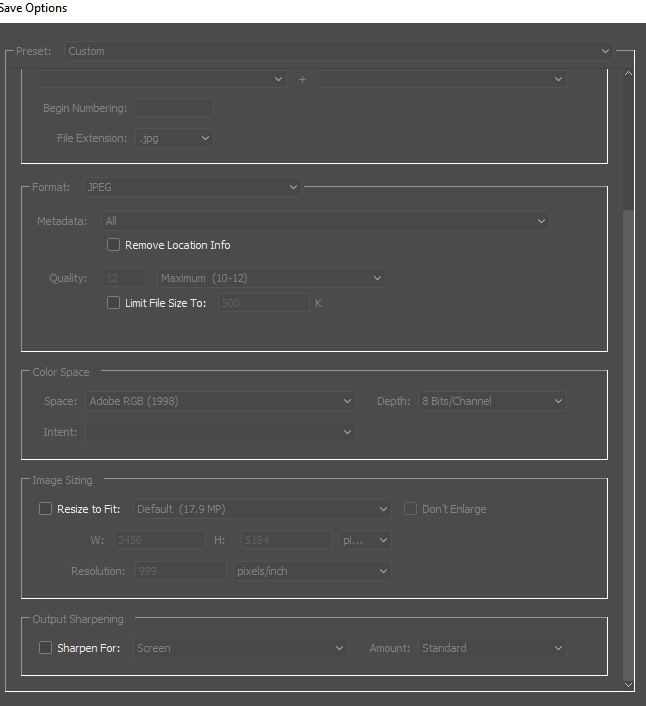I took the attached photo with DJI mini 2 and it was taken at 100 ISO. Enlarging the image it looks very grainy. Any suggesting as to why and how it can be avoided?
Want to post the image direct from the drone without any processing for comparison?
That doesn’t seem to be suffering the same artefacts … so something happening in post.
What software are you using to edit images? Are you saving/exporting them as high quality or compressed? Try exporting them as PNG’s.
I use Lightroom to edit the photos and exported them as high quality with ‘limit file size to’ 4000k and 4000 width. I will try exporting them as PNG.
I’d go through every Develop setting in LR and check there’s not something selected that you don’t really need.
View the image at max zoom as you reset different settings to see which is the one causing the problem.
Probably something in the de-noise or sharpening section?
This is what your export settings should look like, don’t limit any sizes, keep everything as original and the highest quality 10-12. You can use the “sharpen for screen” checkbox if you like if you are posting on the net.
Oversharpening images in LR can introduce noise, if you have to sharpen use the “shaarpen Mask” to limit sharpening to the edge detail.
Thank you @Diveuk I will look at the settings.