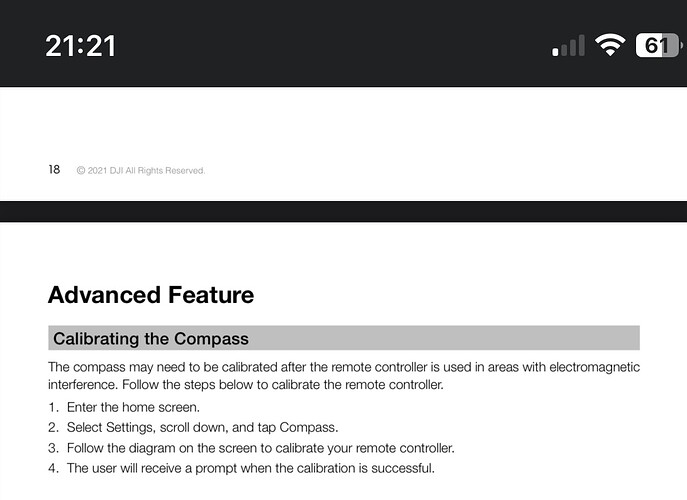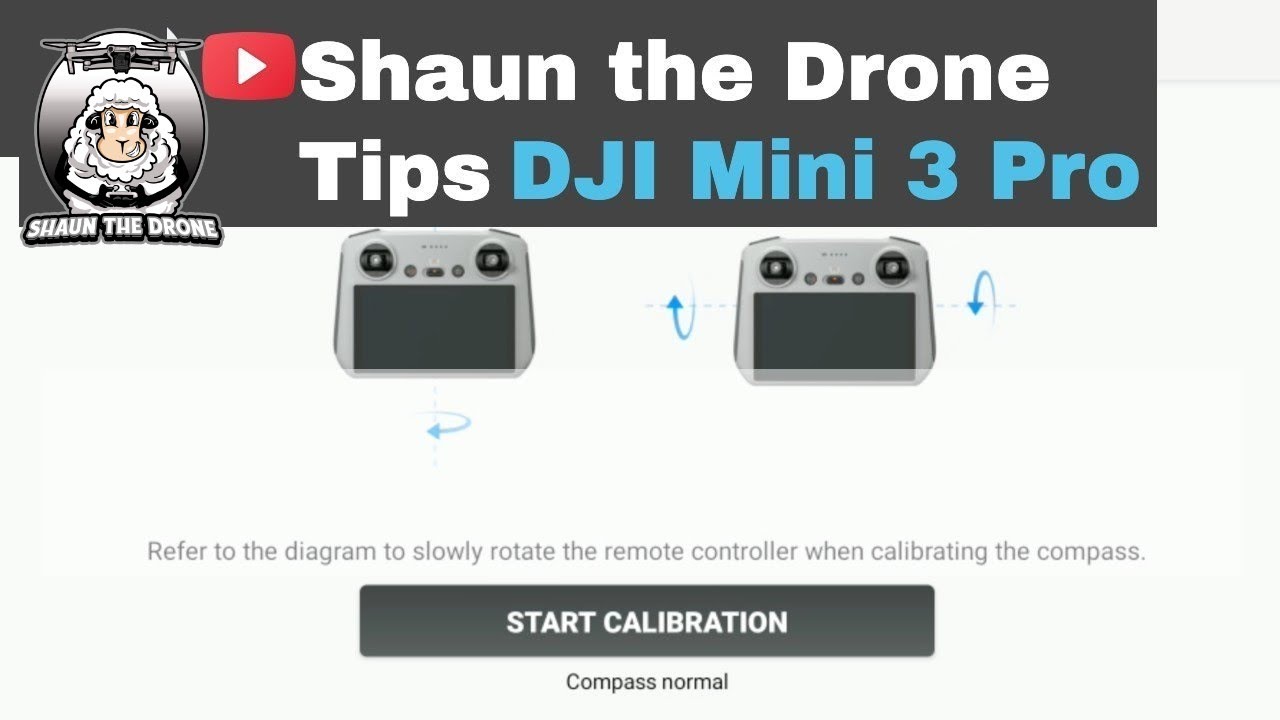Hi
Has anyone achieved a compass calibration on the DJI rc pro, if you have managed to do this could you please share how you done it, I have hunted high & low with no joy, I did find that last year there was a problem with people trying to calibrate the compass, which as soon as they clicked calibrate it said successful, apparently this was fixed with a FW update, however for the life of me & to those who have tried it, it seems impossible to do & just keeps showing you a guide to follow, with no succession, I shall post a picture from the manual, although what it says about electro magnetic situations, you should still be able to calibrate it, this is in the settings icon on the rc pro Home Screen ( not in the fly app settings ), any thoughts would be great, I’ve today been told it’s a gimmick ![]() DJI have told me it’s as above, thanks
DJI have told me it’s as above, thanks
Is it asking for one ?
Under the device Settings menu for the RC Pro is an option for Compass Calibration. It Plays a GIF showing exactly how to calibrate the RC-Pro with rotations of the RC-Pro from top to bottom and left to right.
@milkmanchris its not asking for one mate,
@SparkyFPV yes I’ve followed that with no joy.
then it doesn’t need calibrating
I no mate but, going threw all the settings & stumbled across that, also being new to the rc pro etc etc,
Anyway after no joy, I spoke to DJI, they said unless who I was talking too don’t know what they’re going on about lol, it should still calibrate regardless but yes if it don’t need it yet, it don’t need it, have you seen that gif or tried to follow it ![]() it’s a nightmare mate.
it’s a nightmare mate.
Same on the DJI RC, shows you how to do the calibration but never completes and when you press calibrate it shows as successful, does the stick calibration no problem tho.
So why bother.
Just checking all works
Read that on a DJI forum, that was supposed to be fixed with a FW update, hmmm update hey, No just more breakages ![]()
Post the video of full speed into a wall to make sure the obstacle avoidance works ![]()
In sports mode
Richard, now I have read what your problem is i think you may be trying to cure a problem that doesn’t exist yet.
the controller is fine at the moment but will tell you when it needs attention.
A little like oil level or washer fluid level lights on the dashboard of a car- when all is well no lights or messages show.
I have had the very occsional message to do the compass dance with the aircraft but never onerequiring calibration of the controller itself
Thankyou rob yes that could well be the case, I was on another DJI forum this morning, it’s very conflicting on they’re forum, some are saying what you & others have highlighted, then there’s the others saying what I thought ![]()
![]()
Thanks rob ![]()
Just a quick update on the topic, just got off chat with DJI Again, I think or hope this time I spoke to someone with more knowledge ![]()
Yes that option is there for a reason, no it’s not like the drone calibration ie IMU OR COMPASS ON THE DRONE that actually lets you perform even when it’s not needed, yes that was me when I first got into drones, as I knew nothing about them so I performed those tasks,
so yes as the controller would not, I thought maybe there was a problem as mentioned above.
Well apparently the controller side of calibrations WILL ONLY PERFORM when it comes into electromagnetic & certain interferences which will show you on the screen, a bit like the IMU or compass on the drone warns you, sorry for the topic but I did think I had a dud, also thankyou for alls input, I think I can now put this one too bed ![]()
I struggled with that calibration from the launch date… Apparently, originally calibration didn’t work but was corrected in an update. The compass on release was useless, literally. As stated you are only prompted now to calibrate when an error is detected… If you want to prove it? Start the controller on top of the washing machine! It will find compass error and ask you to do the compass dance!
Thanks for that @Kellybob
Yes I think I’ll give it a miss & leave it to if & when it ever prompts me, hopefully not anytime soon
I did read which I shall also neither be trying is, people was putting a magnet near it ![]() then testing the calibration, don’t fancy that
then testing the calibration, don’t fancy that ![]()
![]()
Just want to add to these notes regarding the calibration of the Rc in the title,
After doing a FW update on my controller the other day I’ve noticed my compass on the controller is way off some degrees ( which shows ) in the little map bottom left when pointing the controller at the drone ( trivial yes ) however,
Even tho the RC Pro is not asking me for a calibration & as said it’s quite a way off, but when checking the compass calibration there’s the usual gif showing the procedure & underneath says compass calibration error but as said not prompting me on the screen, I’ve been trying for the last few days on & off to no avail with also nothing on the internet that explains that anyone has been successful in doing this procedure,
The gif instruction is very very misleading & wrong so I done a bit more digging & found out that the calibration process for the Rc Pro Rm 510 is exactly the same as the RC RM 330, on the screen from the video I’m posting the procedure looks / is very different to that of the gif on the Pro - so just incase anyone should not be able to calibrate follow what this guy does in the video & it works a treat straight away, I thought I’d post this as may help others & as said when you go on Google many have given up in trying what it shows within the gif / instructions, some may know but just incase you don’t.

Well not exactly an update, the shenanigans when re flashing as mentioned Over Here ![]()