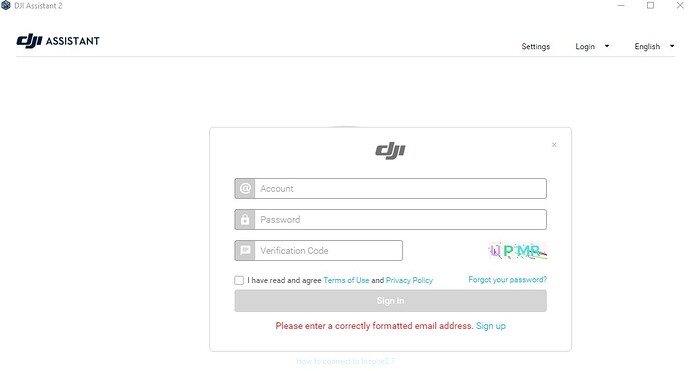Hi fellow members! I took my very first flight today with my DJI mini 4 pro, now completely smitten! Had to travel a little way to find an area because of the wide flight restrictions where I live in Yateley Hampshire but eventually found Calthorpe Park in Fleet (I would have stayed there all day if it hadn’t started to rain and all three batteries were drained).
In layman’s terms can anyone tell me the easiest way to transfer my micro cards video footage for viewing and cutting? Ideally I would like to transfer the footage straight to my PC. I have tried to download the DJI assistant 2 app but for some reason it will not let me sign up to it?
I think I also need to download certain codecs on my player to enable me to view the video. I am not hugely technically minded so is there a easy fix?
Take the memory card out of the drone,
put it in your computer then just copy and paste to your local device storage.
You don’t state if you’re Apple or Linux or Windows or A.N. Other so I can’t help with the video codecs question.
1 Like
Check you have. Downloaded the correct version of DJI Assistant 2; the one required is:
DJI Assistant 2 (Consumer Drones Series).
But that isn’t used for transfer of footage…
Glad you found somewhere to get out and up! I’m a Mac user. I simply put the MicroSD into an SD blank and then into a card reader. Yours may need to be put it into an SD card to MicroSD card holder, and as PingSpike said, copy and paste. It’s worth noting, video is VERY memory hungry, so depending on the length and the quality setting of the film you’ve taken, bear that in mind when transferring to your desktop. I did some filming yesterday which was over 50GB!!
Keep a second micro-sd card with the drone in case you forget to take it out of your computer (also keep the micro-sd cards in the SD adaptors - makes them easier to handle and find!).
Also get hold of the micro-sd to usb-c adaptor.
You can transfer video to a phone or computer using the DJI Fly app, or plug the drone straight into the USB port of your computer. The drone will appear like a memory device, and you can copy straight from it.
Hope this helps
1 Like
Hi, yes iv’e tried that but my pc will not recognize the mp4 format so I think its a codec problem. Its been a hell of a long time since I updated my player.
I’m on windows. Don’t think I have the HEVC codec installed so I will have to investigate further..
Have you tried VLC player?
1 Like
I use the K-lite codec pack, which will also be required by your video editor.
.
As it so happens I have just downloaded it and it seems to work ok, thanks!
What video editor will you be using?
DaVinci Resolve is popular, and free, which is amazing for what it is and can do, but needs a fast machine, preferably with a good graphics card. Loads of support and tutorials online.
1 Like
I have been the same video editor for about 10 years (called ‘Snagit’) because of its simplistic nature so, like my player, its very much out-dated. Thanks for the advice, I will give the DaVinci Resolve a go as I do have quite a powerful PC 
1 Like