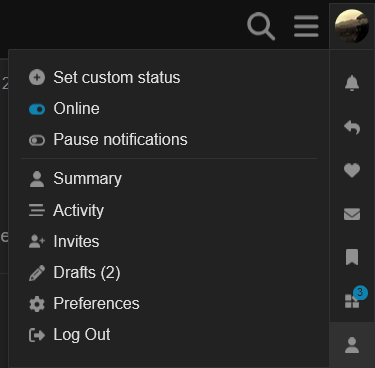Can someone take me here? Without too much effort, I can’t find it for looking.
Ill try… round green ? Spot with a letter in it, top right ( next to the three lines) , click on it and you get a drop down menu, bottom of list on the right is a body icon, click on that, then click on preferences, then you will see ‘profile’ among other options
HtH
Thank you, Matt! I’ll have a look later, but it sounds like it is ‘hidden away’ in the first place.
Simon (eastsuffolkdrone)
Click your pic at the top, then the wee person icon at the bottom
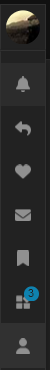
Click preferences
Then you’ll see all your options, including your profile
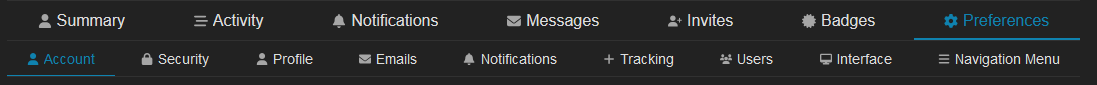
Not really ’ hidden’ it’s just in preferences where you can choose ALL the options for how you interact ‘with’ and how the Forum displays ‘To’ you. Once you know where, it’s really just three quick clicks to the preferences panel.
Thank you for you help, chums. I wish you all the best for the season.
Simon