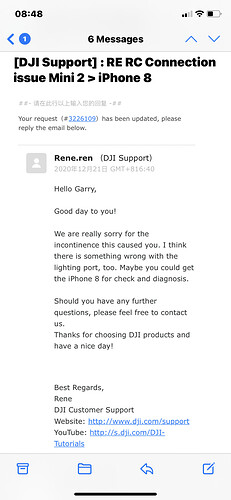DJI Mini 2
Any ideas, I have iPhone XR and iPhone 8 both running same iOS and apps both up to date with upgrades, XR connects immediately I connect, yet the iPhone 8 will not connect at all the DJI Fly reports RC not connected, however the iPhone 8 connects no problem with Platinum RC, any pointers I’m running out of idea’s.
Cheers
Are you using the DJI-supplied USB-C cable between the iPhone 8 and the Mini 2 RC?
Have you got a different USB-C to Lightning cable you could try?
1 Like
Just tried various cable combinations including USB-C > iPhone adaptors no joy
Have you deleted the app, done a soft reset and then re installed?
Just finished that in fact done a full reset and setup phone manually as a new phone the only app downloaded is DJI Fly so can’t think of anything else I can try.
Does the drone work without the phone connected?
Good point not tried that
I thought the issue was that the DJI Fly app on the iPhone 8 couldn’t see the RC when it was connected. Have I misunderstood?
That is correct Rich
Connect iPhone 8 to MPP RC DJI Go4 no problem instant connect so communicates with phone OK
Connect iPhone 8 to Mini 2 RC / DJI Fly get RC not connected message on app.
Connect IPhone Xr to Mini 2 RC / DJI Fly no issues at all.
Done various iOS installs and cable variations no luck, the phone does know the RC is there if I connect when phone powered off the phone does power on but that is where the communication ends.
Mini 2 RC connects to Aircraft ok with no phone and starts therefore the issue points to iPhone 8 > Mini 2 RC compatibility.
Were all the permissions set when you connected the iPhone 8 and the Fly App? Not sure what its like with Apple but on Android you have to allow the App access permissions on the phone for it to work correctly
None of that phaff needed.
Ah fair enough, worth an ask lol
1 Like
Has the Mini and controller been updated with the latest firmware? If not I suggest you do it via DJI assistant 2.
Also what software version is on the phone?
Yes I used the Xr but worth a go via assistant 2 worth a try in case it was corrupt
iOS 14.2
Hang in there I’m sure collectively we will get a solution.
Thanks guys for your input on this problem, I’m going to mark this solved as I have tried everything you suggested and more without any success. I will just have to dedicate the iPhone 8 to the MPP and use the Xr with Mini 2.
Thanks again Merry Christmas and stay safe 
I’m using the missus’ old iPhone 6 and have no problem. Tried the iPhone 11, but with it being in my big case, it won’t fit in the controller.
I wish they’d hurry up with the update so I can use the SmartController, one controller, 3 drones, M2Z, MA2, Mini 2.
1 Like
Well received a response from DJI and looks like tena ladies could help with the problems this has caused !