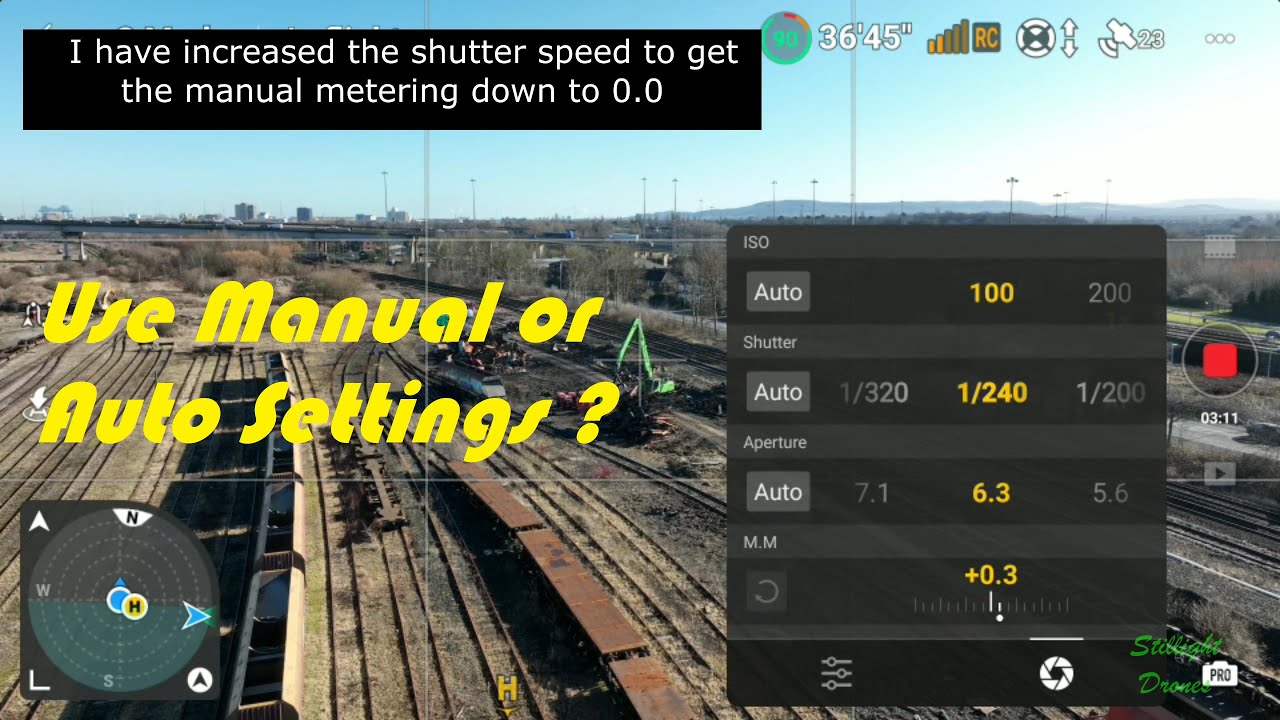I’ve been out this morning for a quick fly around and stumbled across some old railway hoppers being dismantled. I decided to try and use manual settings whilst videoing to show the burning torch at full effect. I then noticed the MM value was dropping so switched back to auto. I think this was a mistake. Please have a look and tell me what you think as I’ve included controller views to show what I was changing. What would you have done for better lighting?
All criticism/praise is welcome. It’s a learning curve for me.
Manual mode is always better
To note the settings were actually still in Auto, if you click here you can change them individually
I have the ISO set to manual so it stays at 100 and the shutter on Auto ![]()
Great location.
Photography can be a fickle thing - for me I would have left the ISO in Auto so that only playing around with the Aperture and Shutter to get the result you wanted - having it all in manual means your having the juggle 3 things.
The M.M is your manual metering - the higher that number ( so + ) will make things brighter and then a lower ( negative number ) will make it darker ( hope I have that the right way round - eek been a while )
Its been ages since I played around with settings but when I did still photography I would set the F’stop to what ever I needed it to be to get that depth look and then leave the ISO in auto and then play around with the shutter speed - but thats for photos and being in a single location - film it gets a bit more tricky with movement of camera and subject and the change of light.
Thanks for your comments. They were not in auto. The values were highlighted, not auto.
Sorry yes you are correct ![]()