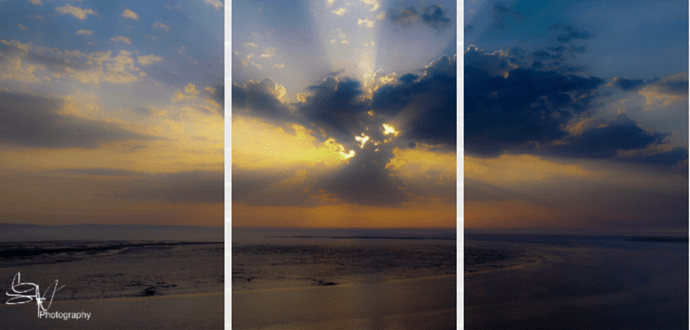Turned my Clifton Suspension Bridge into a print at home A3 Canvas. 
Very nice
Nice on Steve Can I ask how?
Nice. 
Does it being printed on canvas make it appear to have a lower resolution?
We had some images takes at a studio of the kids a while back and they are as you would imagine studio quality. But once printed on canvas it looks grainy.
Looks good Steve. I print mine on A4 but that looks great. Much better than being stuck on the PC.
Y don’t know the current process but we used to laminate a film to the fromt of a colour photo and ease the image away from the backing. The laminate and semi transparent image was then hot pressed onto canvas. The resolution was that of the original print although the werave of the canvas interfered slightly with fine details.
Thanks guys! ![]()
Canvas was purchased from Here
My printer is just a standard Epson XP900 series A3 rear feed which helps with the thicker paper/card or in this case canvas. ![]()
Just a bit of batten laying around chopped the frame and stapled around the back.
The batten I used was 15mm so when you take into consideration the wrap around your losing 40mm from each side of your finished product.
This does have a grain effect when looking closely but that’s just the canvas, you will get that with most canvas. ![]() (I’ll post a close up)
(I’ll post a close up)
Over all though, very easy process and took around 5-10 mins to complete and very happy with the results. Next challenge is to print one photo over multiple canvas (say 3) so when aligned on the wall there will be a half inch gap or so ![]()
I’ve used this in the past (not for canvas) just normal prints with great reults
http://www.rasterizer.de/index.html
It’s based on the web version
Oh nice, thanks mate 
I used something similar to do a full size cut out of myself and stuck it to the outside of our patio doors to scare the wife… with success!
Just upload and tell it new size, nice PDF produced almost immediately
I did some peppa pig stuff for the kids when they were younger, turned them pop art in PS looked really good
Very nice 
I had one of the NY skyline on my bedroom wall as a yoof i later went on to spend a year there.
I wouldn’t mind one of an image I have taken I think it’s really enhances the image by splitting it into 3 and leaving gaps between.
Totally agree, would love to have them all around the house if I could. (wife would kill me!) I Will be putting a couple up, like you say its good to see your own achievements.
I’m really interested to talk with you on this subject as I got some of mine printed to canvas but I was disappointed as all three came back quite dark compared to how it looked on my phone or on PC
I wonder what they would sell for as a one off price of work printed on canvas.
Does it require a specific printer or are most printers Capable?
I find that a lot with my photos. They aren’t true to colour, not as my monitor displays them anyway.
I think this is a common issue, I found with my issue was mainly that my monitor is set to Game Mode
This makes the screen so much brighter which in turn when I’m editing and tone down the brightness of the image it’s actually making the image ALOT darker. Almost to dark when Game Mode is switched off. Hope that makes sense.
If game mode isn’t your issue, (screen brightness) I really wouldn’t know what to suggest.