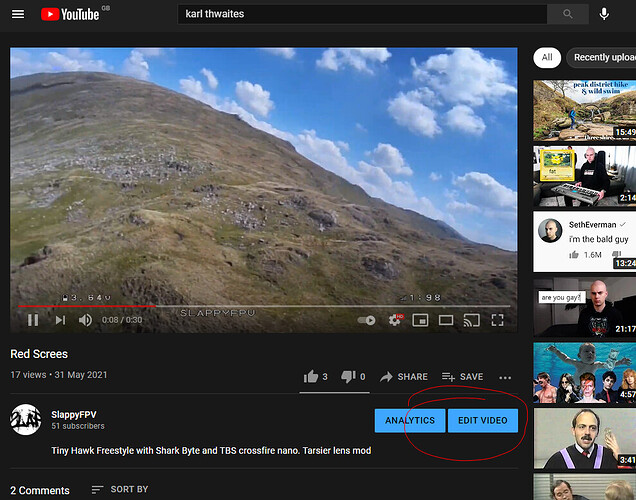I’m confused  I have a Runcam Micro Swift 3 in my quad which as far as I know has no microphone built in. When I check my videos recorded on my Fatshark goggles dvr I seem to have what sounds like static but can also hear what sounds like the motors (very faintly). So firstly what’s causing the static? And secondly why can I hear what sounds like faint motor noises when I don’t appear to have a mic?
I have a Runcam Micro Swift 3 in my quad which as far as I know has no microphone built in. When I check my videos recorded on my Fatshark goggles dvr I seem to have what sounds like static but can also hear what sounds like the motors (very faintly). So firstly what’s causing the static? And secondly why can I hear what sounds like faint motor noises when I don’t appear to have a mic? 
Any help would be appreciated 
The mic is on the vtx
Some vtxs have a mic on bored, but more than likely it’s just the static from the anologe feed with no audio input. The motor noise will be the sound of your electrical noise being picked up by your feed.
A bit like when you turn AM radio on in your car and change to channel with out audio input you get static but if you rev your engine you can hear the sound of your engine revving through the static.
My vtx is built into my fc and when I checked the wiring diagram there is a pin for audio on the camera plug but nothing is connected? 
What fc/vtx is it again?
Ah that could be it Deano. The pitch definitely changes in time with the motors reving up. So is there an easy way to stop the static? Or do I just need to edit out the sound from my vids for now?
GEPRC_SPAN_PRO_F4_Manual_EN_V1_0 (1).pdf (799.2 KB)
It’s this one Karl
Just edit it out mate, DVR footage isn’t really supposed to be used as flight video its mainly for finding your quad if you ditch it lol
In fact I had trouble editing DVR footage due to dropped frames it wouldn’t complete the rendering afterwards just kept giving me an error.
Thats true mate, its not like I’m creating cinematic master pieces lol it’s just annoying that I have to run the video through a converter (avi doesn’t work in all the editing apps I’ve tried) and then run it through an editing app to remove the sound
Cant you just use youtube to remove the audio?
Maybe? I’ll take a look. I didn’t know you could edit on YouTube? I’m a YouTube newb lol but if you can that will help alot cheers Karl ![]()
I think I’m still your only subscriber 
I’m surprised you’re still subscribing to be honest 
All my vids are set to private and I just post the links here. Should I go public? 
I cant find an option to remove audio when uploading vids? I’m using the Mobile version so maybe that’s different?
Not sure. When I use my pc, when I view the video, I can go into the editor. Then mute the original and put on stock youtube music if I want to
Not got that on the mob version. Can edit title etc but no audio options 
I tried on my phone, but couldn’t find it. I’m not that great with youtube either
Lol get a pc for £100 from cash converters. I did, still going strong. You’d blow that on lipos. I use one and its ok for stuff
I’ve got a shit laptop that would be able to do the basics ok but I’m lazy and prefer to work from my phone 
Hahaha same as me!