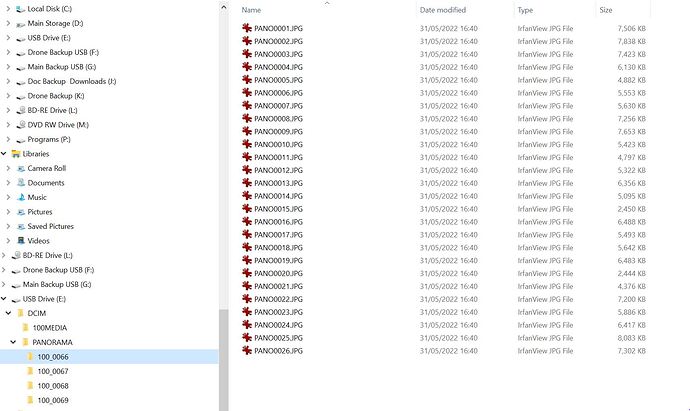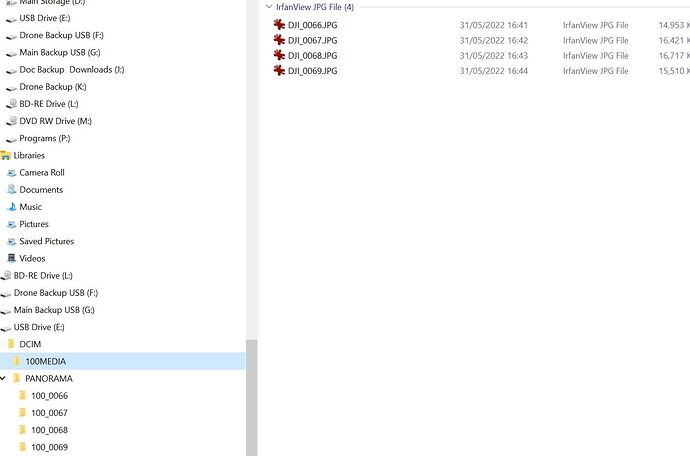I’ve just taken a couple of speroidal panos and I’m trying to find the photos so that I can process them in PTGui. It would appear that because I got the drone to stitch the pano to see the low res on the smart controller it has deleted the high res photos. They are definitely not on the drone sd and nowhere on the either the internal disk or the sd card in the smart controller.
The stitched pano is on the drone sd card in what looks like high res and works ok staright into Kuula but I’ve found that using PTGui gives a better result.
I need to take another pano and see what happens if I don’t get the drone to stitch the end result. And try using the standard controller with the phone,
Never had this problem with the Mini 2 or Mavic 2 Pro. I like the smart controller for it’s ease of use but beginning to wonder if it’s worth the extra cash.
Any ideas please?
Tried again tonight and didn’t dowmload the low res from the drone to controller. Nothing at all on the sd card. The twenty six pictures it took just not there.
Tried another using the standard controller and phone with same result. No original photos on the sd card. Just the high res stitched end product.
On the SD card, do you have the 2 folders (100MEDIA and PANORAMA) inside the DCIM folder?
@speatuk how did you get the panos off your new shiny controller thing ?
Yes but both empty
The card is in the drone and formatted in the drone using the fly app?
Haven’t looked pal. I’ll have a look see tomorrow
The low res images on the controller are here on the SD card.
Android-DJI-DJIGo5-Cache-Image Cache
This includes the low res panoramas providing you download the panorama to the controller before disconnecting the Mini 3.
God knows why DJI make it so difficult to find files.
@briwy Do you have an sd card in the drone and have you formatted it whilst in the drone using the fly app
Yes I have.
And when you insert the card from the drone into the pc (is it windows or apple)
What do you see in the file structure on the card?
Also, there is 1GB internal storage, are they on there ? - Plug the drone in on USB on your computer and have look around should all be there, personally, i set mine to store on SD Card, - i then remove the SD and plug it into my computer and copy the images off to review
Hope you find them ok
Windows 10. Usual structure. USB drive-DCIM-100Media. Same as Mini 2.
Unlike the Mini 2 and Mavic 2 Pro only the high res stitched panos there. None of the actual pano shots. All other photos are there as normal.
Have a look at this
Thanks for that. Looks like it is possible then. Again DJI making life difficult
Let us know if it works ![]()
Yep working fine now.
Stitched panos saved in the 100Media folder
RAW or JPEG saved in individual folders in the Panorama folder
All like Mini 2 and M2P
Thanks for the heads up. I searched the DJI forum but this didn’t come up then
Irfanview, wow is that still a thing. Not used that in about 25 years.