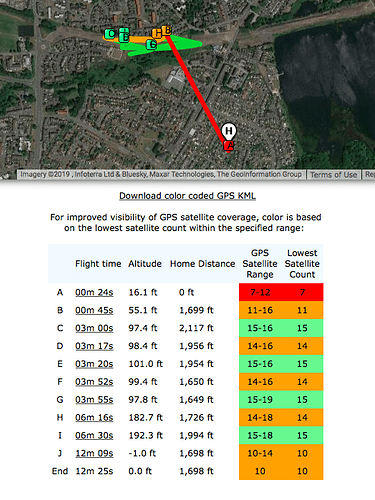My impatience got the better of me today and I took off with only seven satellites locked on. I’ll be fine I thought… I can fly…
It’s not something I’ve ever done before.
Not something I’ll ever do again.
Here’s lucky tale…
The Mavic Mini seems to take a while to lock on to satellites. It’ll find 5 or 6 quickly but then seems to take minutes to increase.
Anyway, I took off with the sat count still red, hovered for a minuted, saw the RTH point had updated and clicked the map to view it to make sure it was where I was standing.
However, as my phone was in airplane mode, no map appeared. Oh well, I’ll be fine I thought… so off I went.
For some reason I suffered lots of interference today, which I would expect on this flight due to local wifi from the housing estates on both sides of the bypass road they’re building, but was surprised as the last flight here didn’t have any signal issues.
During the flight I suffered a handful disconnects, it reconnected itself a few times quite quickly, on the third or fourth disconnect it reconnected and I found it was in the middle of a RTH, which I duly cancelled and carried on with my flight. Didn’t think much of it.
(Incidentally, the Mini has no RTH settings, it just comes home)
Looking at the flight logs on AirData tonight it turns out I did the right thing in cancelling that RTH.
Suffice to say, this home point was NOT my house 
According to this, I landed some 1,700ft away from where I took off:
Next time, I’ll wait till the sats are in the green.