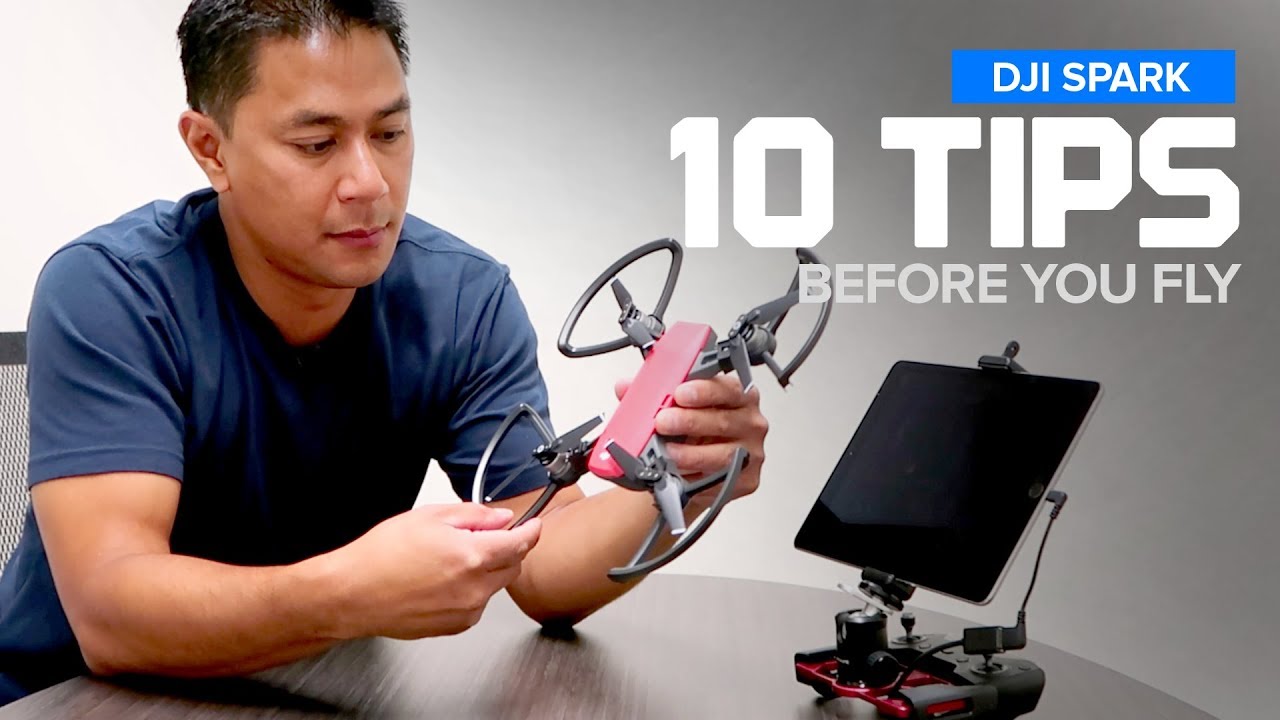Again, apologies for another question, but here is the best place to ask. 2 questions.
What are best camera settings for my spark, obviously doffre t scenarios require diffrent settings, but my photos all seem to be very poor quality, no sharpness or colour quality, they seem very “snapshot” style photos. Getting annoyed by it as been to some good locations and everything I’ve taken is turning out crap.
2nd question, how do I get photos from dji app onto my phone? I’ve taken photos ages ago and they haven’t transferred onto my phone, also took some yesterday and only some have transferred. I’m a little bit lost as why this is happening. Probably a quick fix but some help would be appreciated. Thanks in advance.
Hi Mike
Before I start I have the Mavic Pro but found this article which takes an in-depth look at the air photo settings in some details and should help find YOUR perfect settings that work for you it’s showing for an air but a lot of the settings are the same
Also there is good old ikopta who has a guide and videos for the air specifically
https://ikopta.co.uk/shoot-cinematic-drone-images-dji-spark/
Sorry I can’t be of any more help but I am sure someone with an Air will be along to help you out
Regards Jeff
It would be handy to see any photos so we can see exactly the issue.
Have you got the settings set to ‘cache photos?
To download photos or vids, open the dji app on your phone, click on EDITOR at the bottom of the screen. This will take you into the album section
Go to the top of the screen and click on ALBUM.
This will give you the choice of photos or vids.
If you click on photos it will give you all your photos taken.
Click on any photos you wish to download and look for the little download arrow. Click on that and it’ll ask if you want to save to your device (iPhone)
It’ll only save lower resolution to your device, if you want to download high quality, you will need to have your Mavic turned on so it’ll download over Wifi
Sounds like you’re looking at the cache images (those stored in your app) which are generally a lower quality. Ideally you’ll want to copy them from the SD card. I use a card reader to do this and there are a bunch available on Amazon.
Try this and see how they look. I don’t think the Spark supports RAW images so your JPG files are going to be harder to work with if you want to start editing, but even some slight tweaks in Lightroom could really transform your images. You’re really getting in to the realms of learning photography basics now though - which I would recommend - otherwise, stick in auto and enjoy.
I’ve got a spark if that makes a difference. Also I’ve just done what u said and some photos I took yesterday aren’t showing up in album but they are in my flight log???
That’s not full res.

What should it be?
From the Spark, I’m not totally sure - but significantly higher than that if you get it from the drone. I’m guess that’s just from the phone.
From the DJI website …
![]()
How do I change resolution?
Did you get that image from your phone or direct from the Spark?
From my phone, not from sd card, but my phone is Huawei p20 pro, its better than the camera on my spark.
Sounds like you probably need to go back to the basics first. Here are a couple of good videos from some of the better drone YouTubers.
You need to get them from the SD card in the drone and forget the ones in the DJI folder on your phone as they’re just low quality copies
Ah OK. Nice one. Flew drone earlier and went through settings etc, seem to have picked up a bit more ability. Fingers crossed I can get out alot more soon and really get it sorted
That’s still not from the sd card. You really need to forget the ones that get saved to your phone, buy an SD reader and copy them from there. You’ll never get the images you want the way you’re currently doing it.
I should also check, do you have a micro sd that you have inserted in to the spark yourself?