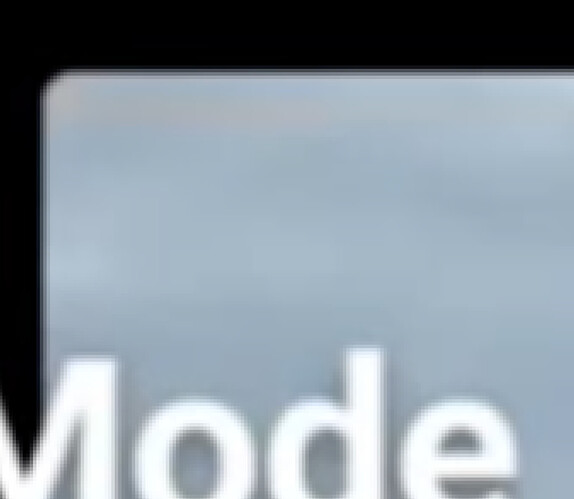Dammit, now I can’t un-see it! Looks like its back to 2.7k for now.
If you’re doing it commercially, the extra 2 seconds to crop in are nothing. The M2P has horrific barrel distortion and it’s just part of my work flow to correct it.
Shoot in 2.7 and render to 4K.
Problem solved until/if they sort it.
Factor it in to the pricing ![]()
True - the biggest issue is forgetting to crop in and then down the line someone spots the glitch.
As for shooting 2.7k - not only are you not getting the 4k we’ve all paid for - but you’re getting a much lower bitrate.
For me one of the biggest advantages of the mini 2 is the 100mbps bitrate - that’s actually more important to image quality than the 4k itself. When you should at 2.7k it appears to drop down to around 40mbps
In FCPX I’m able to set an auto crop of 101.4% I’m sure other programs have the same feature.
Send it back.
I’ve just checked all my 4K footage and cannot see it anywhere at any time… I’ll try some screen grabs and zoom. All my Mini 2 videos posted on YouTube are shot in 4K but I render and upload in 2.7K, but that wouldn’t remove any artefact that was there, so at the moment I don’t seem to have it. Next clear dark blue sky day I get I’ll head out filming.
is the bitrate actually increasing the image quality or just going toward the extra pixels?
Check your video here at 2:40
After doing some more geeking it seems the artefacts are also visible on the transmitted signal during flight, so I had a look at yours, sure enough there it is ;o(
Also at 3:59 on the video in the final few scenes (thats the video and not a screen recording of the app like the above)
Not being an expert in such things, what would such a crop make the resolution, 3786? The reason I thought of going back to shooting 2.7k was that I thought it would be next best but thinking about it you’re still going to be much higher than 2.7k with a slight crop in 4K.
Also has anyone noticed if it’s still apparent shooting at 4K zoomed in? (I know that zooming in reduces the resolution so theoretically it shouldn’t be). My concern is that the sensor itself is faulty rather than the software.
People get hung up too much on 4k.
What are you all watching the footage on and from what distance, chances are you cannot tell the difference ;o)
True, but that OCD part of my mind is still curious ![]()
Aha! Wow… Good spotting! I had no idea we were talking about something so tiny and completely unnoticeable! Looking at raw footage on my 34" screen I can now see it top left, stretching around 1-2 cm very faintly. Granted, it’s not right and shouldn’t be there but really, you just wouldn’t notice it unless it’s pointed out and even when it was pointed out, I still couldn’t see it. I understand people getting annoyed at what is fundamentally a bug that DJI is more than capable of fixing, so hopefully they’ll fix it with a firmware upgrade, but I won’t be losing much sleep over it ![]() .
.
![]()
Spot on! I shoot in 4K so I can crop when necessary for YouTube; but I render and upload everything in 2.7K as 4K is just too bulky. 4K doesn’t play back smoothly on most PCs unless they have a decent graphics card and TBH most Sky & Netflix users are streaming at 1080 and more than happy with that…
Its one of them things once you see it, you can’t un-see it.
I’ve looked at a lot of the ‘influencers’ videos on YT and its there on them all, seems odd that non of them have mentioned it, or perhaps DJI have asked them not to (xmas eve eve conspiracy theory)
I thought holiday trips to the med were cancelled? ![]()
I genuinely think no one’s noticed it, and I won’t mention it either because it’s one of those things that will just annoy people for no reason. I’ve not had a single comment on any of my videos about this and I don’t want to be the one that makes hoards of happy flyers suddenly unable to ‘un-see’ it ![]()
The one thing I noticed with video/photographic “nerd” (for want of a better word) is that sometimes they are more concerned with quality of the picture than what it is you’re trying to show them.
People not involved in the “hobby” will just look at the picture, they’re not bothered whether is 1440, 1080, 720, 2.7, 4k !
PS I’m also a “nerd”
I hadn’t noticed it on mine until it was pointed out but you are correct once seen you notice it every time. Well until the memory fades and I forget.
‘Hello I am a gold fish, nice to meet you’
‘Hello I am a gold fish, nice to meet you’
‘Hello I am a gold fish, nice to meet you’