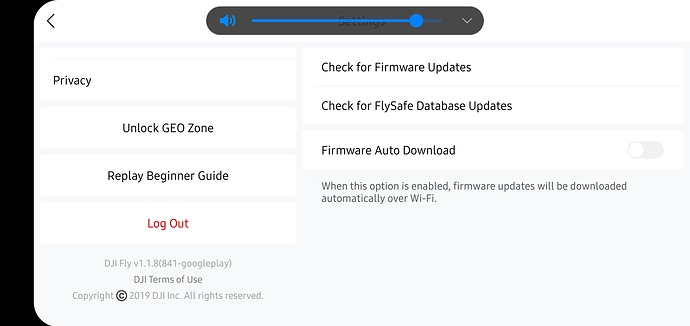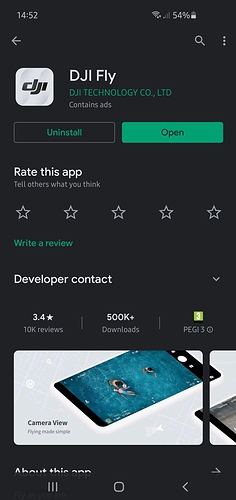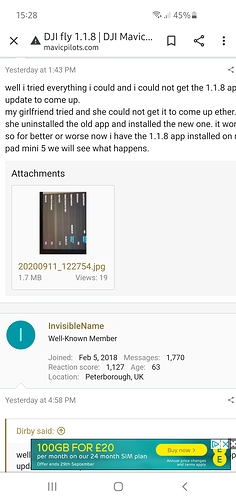Hello I am using a ipad mini 2 16gb
Seems the mini 4 is the lowest supported ;o(
I just downloaded the latest fly app which I didn’t know about so should that help
Per the previous post by @milkmanchris …
So - chances are the only thing that will help is a newer iPad.
OK will turn on the drone with the new fly update and see what happens will let you know what happens. Regards thank you for your help regards Irvine
Hello my friend the new fly app worked I now have the zoom and the little info circle icon once again many thanks and to all the other members that helped.
Apparently two days ago DJI did a firmware update for the Mavic Mini. It is now 1.1.8 which will show on the screen how much capacity is left on the SD card and what camera settings have been chosen. I checked for updates on my Mini only to show that it is up to date with 1.1.8 but none of the updates have been added. Is there something I have done wrong?
Check you are actually on 1.1.8 (for the last few updates it hasn’t updated itself automatically)
*its the app that has updated not the firmware btw.
It shows 1.1.8 on my mobile phone screen under ‘About’ and when I tap ‘Check for Updates’ it shows ‘Your firmware is up to date’ so why aren’t the latest features available? I watched the same YouTube video. Perhaps because it is Danish the same features aren’t available in the UK - most unlikely I know!!!
Ill check when I get home.
When you open DJI Fly and go to profile then settings and scroll down the left side does it say 1.1.8 there like pic below?
Like Chris said its the App that needs updating not the firmware on your Mavic. You need to go to Playstore if youre on Android or the Appstore if youre on Apple and update the App.
Where mine says Open yours should say Update
Just found this. The guy had same issue as you and he uninstalled DJI Fly app and reinstalled it and that sorted the issue for him.
Sorted! Thanks for all your help. Went to the App Store. Found the DJI Fly App and where it normally says ‘OPEN’ it said ‘UPDATE’. Tapped it and on checking it had changed from 1.1.6 to 1.1.8. All the new useful features are now on my iPhone screen.
I am finding the Mavic Mini an amazing bit of kit.
No problem glad to be of help 
Heads up any Mavic Mini, Mini 2, Mavic Air 2 owners still on iOS 10.
v1.1.11 of the Fly app drops on Thursday (which also adds in Mini 2 support) but it will NOT run on iOS 10.
iOS 11 or higher only now 
My DJI Fly app updated yesterday to 1.2.0. I didn’t know this and went out for a fly. The controls seemed a bit sluggish, but the main issue was that the camera picture display seemed frozen, though it updated about once per 30 seconds to wherever the camera was pointing. Normally it’s a fluid picture which changes instantly as you move the drone around.
I went home, checked everything, updated the drone firmware and calibrated the compass and IMU. Today I had another fly but the frozen display picture is still there! Controls seemed fine today.
Either it’s resulted from the DJI Fly app upgrade or maybe there’s a setting change in the app or phone? Any suggestions gratefully received!
The signal strength for the RC connection and number of satellites seems fine.
In the Transmission tab in the Fly app you can set it to HD or Smooth. HD should be smooth anyway if your signal is good but if signal drops the Smooth option lowers the live view quality for smoother transmission.
Also I updated my MA2 last night too. I think it was an update to the controller for MM2 compatibility rather than the MA2 itself. I haven’t noticed anything strange yet but will let you know if I start having similar issues