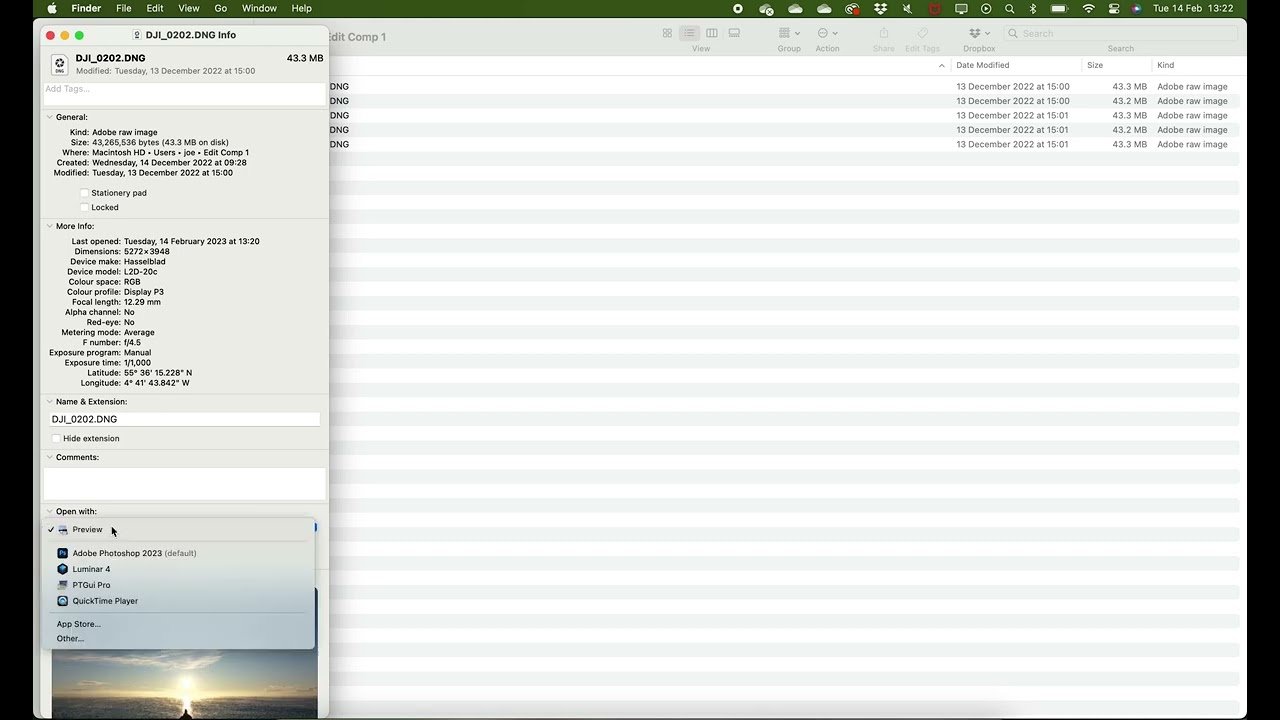Righty O, I tried those methods above, I couldn’t get my head round it, feel free too call me stupid, but, if when you open the sd card up, hold down command & press A which highlights them all in blue, right click open in preview ![]() it opens all of them in preview, instead of having to do them individually, but it does not give me the option to set that back too default, as it was prior to installing photo shop, it does the trick which is great but, I’m sure still somewhere is check / set preview too default to save time, again please call me stupid if I have over looked something ……
it opens all of them in preview, instead of having to do them individually, but it does not give me the option to set that back too default, as it was prior to installing photo shop, it does the trick which is great but, I’m sure still somewhere is check / set preview too default to save time, again please call me stupid if I have over looked something …… ![]()
Cheers Joe, I’ll have a look in mo, I think I’ve done something wrong now in settings, need too ring apple ![]()
![]()
ffs, now apple telling me it has a software issue, ![]()
Honestly. You make remote technical support via Teamviewer with my folks look easy.
Just try what Chris or Joe said. And report back.
This is where I’m @ the mo, just got off the phone, the default settings are not saving, let’s say anything that says jpeg opens in preview should save all, it does not, all dng’s say open in photo shop etc, she said it’s not remembering the save default settings, I don’t understand much of this if it all, so it’s doing a system restore as per photo, see if that sorts it out, as some pics won’t open until you go through a small list of what you want to open them with, more time consuming, my old one was not like this, however, see how it performs once it’s rebooted, I’m happy to try what as been mentioned which I am grateful but, if while I’m not here & anyone can make heads or tails of what I have said, again I’d be most grateful as always, I’d just like to say on my old Mac, you put yr sd card in clicked on it & you could preview all of it before you saved whatever, this one, since I have installed photo shop, also obviously clicked something some where I don’t know, now, some opens in ps & some in preview, some don’t want to open at all, unless as I said above in this message, having to right click open in this default etc etc but, it’s not saving.
I’ve never had a problem with apple, always100% feedback all the time but the person I spoke to this morning was useless & said she could not help, however the last 2 people have left no stone un turned but I do know they go silent whilst reading things there end, so even sometimes there not sure, it does not put me off apple in the slightest, was just emphasising that sometimes they have to look for the solution, any more thoughts very welcome, I just can’t try anything that has later been mentioned in post until the system is restored, thanks people ![]()
![]()
If it were me, and I’d spent £2,000 on a top of the range Macbook Pro and it wasn’t perfect - let alone Apple support telling me I’ll have to do a full restore … I would take it back to the shop in an instant.
Not that that would ever happen to me. I’d rather shit in my hands and clap than buy anything “Apple”.
Wait … just saw this. Is this normal … 3.5 hours to restore a mac?!!! ![]()
It’s about 20 minutes on Windows!
Not that I have ever needed to ![]()
![]()
![]()
It will be one with the fake M2 chip in ![]()
Righhhhhhty
It never takes that long, it was a waste of time anyway, user error I found the problem, ok
When all your pics files are opened up on the sd card, I had all different things trying to open them, i.e. preview, photoshop etc …
So I thought I know, ill try & highlight the lot, then went into info by right clicking, then set all that is highlighted to preview, ![]() thank the lord, they all open in preview. Then reversed the procedure too photo shop, they all open in photo shop … Problem solved.
thank the lord, they all open in preview. Then reversed the procedure too photo shop, they all open in photo shop … Problem solved.
But, I know there’s always a But ![]() , I’m going to watch @JoeC ‘s link, cheers mate I appreciate that, here comes the BUT
, I’m going to watch @JoeC ‘s link, cheers mate I appreciate that, here comes the BUT ![]() to apple users, kindly if you could, I am very familiar with apple for music, but this is all new to me seriously, if anyone has any thoughts for a novice ( me ) in the best way to sort through my photos before I put them in folders for edit, I would be ever so grateful.
to apple users, kindly if you could, I am very familiar with apple for music, but this is all new to me seriously, if anyone has any thoughts for a novice ( me ) in the best way to sort through my photos before I put them in folders for edit, I would be ever so grateful.
And @clinkadink i was ready for throwing it back @ the retailers don’t worry about that oh & smeared in shit ![]()
I’ve been sat @ this table since just gone 10 this morning ![]()
Wait till you create HDR merged DNGs in Lightroom and Preview can’t even open them! ![]()
Cheers mate ![]() I’m taking small steps, so small the new machine will be obsolete by the time I’ve even started
I’m taking small steps, so small the new machine will be obsolete by the time I’ve even started ![]()
@JoeC ah mate, yr video is exactly what I was doing before I got carried away ![]()
![]() ….
….
Cheers buddy, just got too learn the basics now, see you all next year ![]()
Edit, Joe, did you know you can launch from the preview tab & scroll through the lot as well ![]()
Gotta laugh
If you ever figure it out, please let me know. My workflow is atrocious.
I have a Copilot Boss, which helps. First thing I do is stick the SD card in there and let it copy all the files off. But after that, it’s just a mess.
I have a terrible habit of importing the whole lot in to Lightroom and using that to shuffle through to see what’s got potential. If there are any HDRs I also use Lightroom to merge them.
After that, I jump in to Photoshop to do all of the editing. Honestly, the only reason I can give for using Lightroom at all is that it used to be all I had (about a decade ago when there was a free version) and it’s just muscle memory. Now I’ve thought about it… what an utter waste of time. Think I might uninstall it for a little while to break the habit. ![]()
All I know is jpeg & Snapseed, all be it I’ve had much fun, I’m just @ that stage where, there’s only so much you can do with a phone, plus my eyes are shot ![]() , so although a costly upgrade it’s time to try & up the game, plus the new machine works wonders for my music so I’ve kinda killed 2 birds with one stone .
, so although a costly upgrade it’s time to try & up the game, plus the new machine works wonders for my music so I’ve kinda killed 2 birds with one stone .
I do have a plan, which I’m looking to try out this week, when I’ve gone & got some new footage, if it works ![]() I’ll keep you in the loop
I’ll keep you in the loop ![]() cheers Joe ….
cheers Joe ….
If it all goes wrong there will be a Mac in the for sale section ![]()
![]()
Edit, yes in bits !
A sign of the confidence they have in their OS.
Microsoft: You’ll need to recover this so often we’ve carved off a chunk of your disk and used it to store a fresh copy of the OS and all the pish your OEM says you need to use their hardware.
Apple: If you ever manage to break this you’ll just have to wait to download the thing.
Wait … just saw this. Is this normal … 3.5 hours to restore a mac?!!!
Not at all
I’d have started a clean install on a freshly formatted SSD in about 15 minutes
It didn’t take that long anyway, about an hour, also if I can remember rightly years ago, when me & my brother used to buy & sell laptops just as a bit of extra cash, you’d wake up in the morning & they were still formatting / restoring ![]()
![]()