Paste this into the cli then when it reboots, go to the config tab.
resource MOTOR 4 C06
resource MOTOR 3 C07
resource MOTOR 2 B00
resource MOTOR 1 B01
resource MOTOR 4 C06
resource MOTOR 3 C07
resource MOTOR 2 B00
resource MOTOR 1 B01
save
Paste this into the cli then when it reboots, go to the config tab.
resource MOTOR 4 C06
resource MOTOR 3 C07
resource MOTOR 2 B00
resource MOTOR 1 B01
resource MOTOR 4 C06
resource MOTOR 3 C07
resource MOTOR 2 B00
resource MOTOR 1 B01
save
Cool just need to pop the props on 
No, but I drive past frequently.
Throttle scaled it 50% but still flipping when you open the taps up 
Going to leave for tonight and pick up in the morning 
I appreciate your help buddy 
Tomorrow, we’ll need pics. Props on motors. Config tab. Plus we’ll run through individual motor testing 
Could be worth checking the quad orientation in the betaflight setup tab too. When you move the quad the animation should follow your movements if everything is correct.
Also I noticed in one of your photos you have the camera lead running straight over the flight controller. I remember seeing a Bardwell video where he had a similar issue and it was caused by a wire touching the gyro and vibrating causing the gyro to flip out.
The chip I’ve circled is your gyro
Morning mate, yeah I do thing is I’m struggling with that also due to the OSD being upside down. I know you can turn it round in your goggle, but the camera option in my goggles is not available?.
I could put some tape over the top of the Fc as to insulate?.
Quick ask while its in the pic, how do you separate the grey and yellow parts of the XT60 so I can solder a 30 on …
That wont work. Nothing needs to be touching the gyro chip
Should just pop off
Now TAKE THE PROPS OFF and check your motor movement against the quad diagram in the first config screen you have posted. The motors are labelled 1,2,3 and 4. When you go in the motor tab and select the motor 1 slider is it motor 1 that moves? Check this for all the motors. Make sure you take the props off first.

The motor order and directions you want
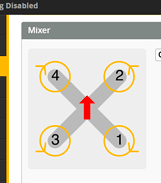
You’ve circled the modes tab.
Bollocks !!! Nick, ignore, you need the motors tab ![]()
Ok checked the motors and all in order i.e. 1234 as in BF
@ Steve watched video and checked and calibrated the accelerometer and all seems fine …
Ended up spinning the camera round in side the frame and replaced theXT60 with a XT30 pigtail. Powered her up and hey presto she works…
TBH I cant tell you which bit resolved the issue  but it works…
but it works…
Epilogue, I would like to thank the members of the Grey Arrows Drone forum for mall there support getting me through this endeavour… 

But seriously guys you’ve all helped loads and I couldn’t of built it with out you 
Going forward if I was to do it again, I would go 5inch due to having more roomer frame. I not manage to fly it yet due to it getting dark, but testing the motors I noticed it has a LOT of power and thats with a 50% throttle reduction 
I know I was looking at another build hence I may go for a 5inch Apex at some point using the FC out of this of this 4inch replacing with an AIO which will free up some room in there 
But that will be way down the line 

A new bag is my next purchase hopefully in the Jan sales 

Great news Nick and congratulations on completing your first build 
The 5" Apex is a great frame for your next build but make sure you buy the HD version so all your DJI gear will fit straight in 