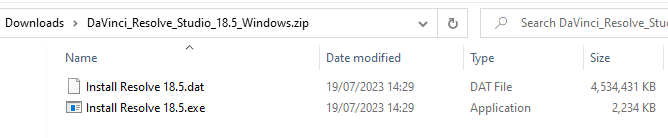Finally - 18.5 Beta has ended. ![]()
Not sure why they’ve changed the downloaded zip … there used to be only a single .exe that could be run directly from the zip without unzipping the file.
Now it contains two files … so the 4.5GB zip needs at least another 4.5GB to be unzipped before it can be installed. (Perhaps zip files have a limit of 4GB for contained files? Perhaps .exe files are limited to 4GB? Dunno. ![]() )
)
Lots to read if you want to - lots to not understand.
Pre-Installation Notes
For DaVinci Resolve 18.5, we have taken efforts to keep the project libraries compatible with DaVinci Resolve 18.1.4. While this allows you to access the project library with 18.1.4, individual projects created or opened in 18.5 will no longer be accessible in 18.1.4.
We recommend a full project library backup as well as individual project backups for projects before opening projects in 18.5.
Overall 18.1.4 to 18.5 changes.
What’s New in DaVinci Resolve 18.5
Key Features
- Multiple cut page improvements.
- Support for Blackmagic Cloud Presentations.
- DaVinci Neural Engine based subtitles from audio in Studio.
- DaVinci Neural Engine powered text based editing in Studio.
- Support for Universal Scene Description based workflows in Fusion.
- New Fusion multi merge tool for compositing multiple layers.
- Multiple remote monitoring improvements.
- Support for fast per-timeline backups.
- Per-timeline Resolve Color Management.
- Support for edit and mix groups in Fairlight.
- Support for AI-based audio classification in Studio.
Cut
-
Multiple timeline display improvements.
– Support for subtitles in the cut timeline.
– Enlarge a track by clicking on icon in the track header.
– Options to display clip names and indicators.
– Improved smart indicator and edit point display.
– Out of sync indicators for edited sync clips. -
Multiple timeline action improvements.
– Automatically detect and create captions from timeline audio.
– Perform DaVinci Neural Engine scene cuts in the cut timeline.
– Add audio, video and subtitle tracks.
– Split and join adjacent clips.
– Ripple option to toggle ripple edits on main track.
– Add markers and set default marker color. -
New edit actions.
– Ability to create split edits by rolling or trimming audio.
– Alt or Option trim to bypass ripple and add a gap on the main track.
– Trim and extend edit clip start or end to playhead.
– Resync misaligned synced clips. -
Reorganized toolbar for quick access to view options and edit actions.
-
Right click on smooth cut to access favorite transitions on the toolbar.
-
Cut page track numbering unified with other pages.
-
Export current frame as still from media, cut and edit viewers.
-
New motion graphic effects templates and transitions in cut and edit.
Media
- Support for AI-based audio classification in Studio.
- Support for fast per-timeline backups.
- Support for additional automatic smart bins.
- Import and export timelines using the OpenTimelineIO format.
- New 2x Enhanced Super Scale algorithm.
- Ability to set Super Scale settings for media from the inspector.
- Metadata panel support for marker subclips.
- Ability to clear in-out ranges for multiple clips.
- Ability to change the starting timecode for multiple timeline selections.
- Ability to reorder favorites in media storage.
- Ability to clear recent media history in the source viewer.
- Support for custom pixel aspect ratios in clip attributes.
- Improved proxy linking for clips without timecode.
Edit
- DaVinci Neural Engine based subtitles from audio in Studio.
- DaVinci Neural Engine powered text based editing in Studio.
- Ability to add and delete keyframes using keyboard shortcuts.
- Ability to modify keyframes during playback on the edit timeline.
- Export current frame as still from media, cut and edit viewers.
- Ability to drag video tracks to reorder in the track index.
- Ability to stabilize multiple selected clips from the timeline.
- Retime curve now invokes the speed curve by default.
- Option to copy grades from flattened multicams to multicam angles.
- Ability to manage render caches across projects.
- Ability to manually relink missing VFX Connect clips.
- Ability to select all clips under playhead in cut, edit and Fairlight.
- Ability to set key shortcuts for timeline view options and volume controls.
- Smoother video updates when the system cannot play in realtime.
- Improved text wrapping for caption previews in the subtitle inspector.
- The timecode display window now shows timecode entry previews.
- The Export Edit Index action is now part of edit index options.
Fusion
- Support for importing Universal Scene Description (USD) files.
- Introduction of the USD toolset for managing USD assets.
- Support for USD Hydra based renderers including Storm.
- New multi merge tool for compositing multiple layers.
- Support for a native AI-based depth map tool in Studio.
- GPU accelerated Clean Plate.
- GPU accelerated Anaglyph.
- Up to 3x faster renders when using Fusion splitter tool.
- Find in media pool for clips and MediaIns in Fusion page.
- Support for OpenEXR DWA compression in Fusion savers.
- Support for BMD Film Gen 5 in Fusion’s CineonLog tool.
- Support for previewing individual shape tools.
- Project setting option to disable tone mapping for Fusion conversions.
- Media pool relink, replace and reveal for USD, FBX and Alembic assets.
- Project archives now include USD, FBX and Alembic assets.
- Media pool indicator for offline USD, FBX and Alembic assets.
Colour
- Per-timeline Resolve Color Management.
- Support for matte finesse post-filter controls in Magic Mask.
- Ability to undo Camera RAW changes for each clip.
- Ability to set composite mode in the corrector node.
- Support for marker overlays and annotations in the viewer.
- Support for showing missing LUTs as a viewer overlay.
- Ability to manage missing LUTs from the LUT manager.
- Ability to sort stills, LUTs and PowerGrade albums in the gallery.
- Generated LUTs now include spatial Resolve FX DCTL effects.
- Automatic background refresh of gallery stills for multi user projects.
- Improved highlight mode behavior during HDR grading.
- Ability to copy and paste Vivid HDR trim metadata between clips.
- Improved performance when grading HDR footage.
- Up to 2x faster spatial noise reduction in Apple silicon.
- Improved tracking and cache management for Magic Mask.
- Support for Dolby Vision controls in DaVinci Resolve Mini panels.
- Support for color warper controls in DaVinci Resolve Mini panels.
- Ability to reset all qualifiers with the advanced panel.
- Advanced panels in tracker mode now show active power window controls.
- External matte node labels now default to the matte file name.
- Node label is now retained when converting to a shared node.
- Support for Leica L Log color management.
- Color space and gamma options are now organized by vendor.
Resolve FX
- AI-based Resolve FX Relight to add virtual lighting in Studio.
- Invert Effect option in Resolve FX Glow for a dark glow effect.
- Option to export Resolve FX Flicker Addition analysis as an alpha channel.
- Ability to swap in and out colorspaces in Resolve FX Color Transform.
- Improved handling of blanking in Resolve FX Depth map analysis.
- Improved patch replacer results at patch edges.
- Bright region recovery control for Resolve FX Glow and Light Rays.
- Automatic input and output management for Resolve FX grading nodes.
- Dragging a Resolve FX now applies it as a color grading node.
- Alt or option drag a Resolve FX to create an FX node.
- Support for smart initialization of OFX alpha mixing state.
- Alt or option resize selection to preserve ratio in warper and surface tracker.
- Up to 2x faster Beauty, Water Color and Stylize on Nvidia systems.
- Up to 1.5x faster Lens Blur and Aperture Diffraction on Nvidia systems.
Fairlight
- Support for track groups in Fairlight.
- Elastic wave time stretching now features a voice-specific option.
- Support for nesting VCAs.
- Enhanced Dolby Atmos support in Studio.
- Support for voice isolation in Studio for Linux.
- Support for dialog leveler for Linux.
- Improved metering previews for muted or soloed tracks and monitors.
- Ability to set key shortcuts to scroll to selected track in the mixer.
- Track solos are now retained across project sessions.
- Ability to pan busses.
- Ability to select all clips under playhead in cut, edit and Fairlight.
- Ability to designate track and bus monitor sources from the tracks index.
- Multiple voice isolation improvements in Studio.
- Fairlight FX Monitor Control allowing third party Rewire integration.
- Ability to stream and spot from applications like Soundminer.
- Shift modifier action for 0.1 dB resolution automation level trimming.
General
- Support for Blackmagic Cloud Presentations.
- Sign in and upload videos directly to TikTok from DaVinci Resolve.
- Remote Monitoring Improvements in Studio
– Support for remote monitoring from Mac OS.
– Improved Mac OS client with support for more formats.
– New iOS client to monitor on iPad and iPhone.
– Support for connecting clients using Blackmagic ID.
– Support for streaming to multiple clients.
– Support for viewing streams on computer displays.
– Support for monitoring HDR streams. - Ability to upload new versions to Dropbox Replay in Studio.
- Rocky Linux 8.6 based installation environment for DaVinci Resolve.
- Press play multiple times for faster playback from the Advanced panel.
- DRT exports now include groups and shared nodes.
- DRA project archives now include VFX Connect media.
- Optimized Blackmagic Cloud project library connections.
- New vertical resolution timelines and projects default to full frame with crop.
- Speed warp option for default motion estimation mode in project settings.
- Stabilization, scene cut and other progress dialogs show analysis speed.
- Quick export icon on edit and color pages.
- General performance and stability improvements.
Scripting & APIs
- Scripting API support to import and export DRT and DRB files.
- Scripting API support to load data burn presets.
- Scripting API support to get node label.
- Scripting API support to apply ARRI CDL and LUT to a clip.
- Scripting API support for querying and setting clip enabled state.
- Scripting API support to add, delete, enable and lock timeline tracks.
- Scripting API support to delete and link timeline clips.
- Scripting API support to trigger object mask tracking.
- Scripting API support to trigger stabilization.
- Scripting API support to invoke scene cut detection in timelines.
- Scripting API support to enable smart reframe for clips.
- Scripting API support to create subtitles from timeline audio.
- Scripting API support for adding subclips to the media pool.
- Additional track and record frame inputs when adding clips to timeline.
- Additional record frame input when creating a timeline from media.
- Supported containers for selected codecs are now listed in the encode API.
- Ability to specify data and video range in the encode API.
Codec Support
- Support for Blackmagic RAW SDK 3.3.
- Support for rendering JPEG and PNG image sequences.
- Support for rendering animated GIF clips.
- Support for decoding AC3 audio in Linux.
- Ability to decode LogC3 ARRI clips as LogC4.
- Support for raw controls for Sony XAVC clips.
- Ability to import MKV chapters as media markers.
- Ability to export timeline markers as MKV chapters.
- Hardware accelerated VP9 decodes in Resolve for supported Nvidia cards.
- Up to 50% faster encode speeds for Sony XAVC 420 8-bit clips.
- Support for decoding AV1 from MKV and WEBM clips.
- Support for encoding and decoding FFV1 formats.
- Encode support for ProRes, AV1, H.264, H.265, MP3, AAC in MKV clips.
- Custom compression levels when rendering ZIP formatted EXRs.
- Improved bitrate and quality when encoding AAC audio in Windows 11.
- Hardware accelerated encode support for AV1 in AMD systems.
- Ability to use multiple hardware encoders in supported AMD systems.
- Up to 30% faster Apple ProRes hardware accelerated encode.
- Better disk usage estimates when rendering ProRes clips on Apple silicon.
- Quick export renders now include active subtitle and data burn in.